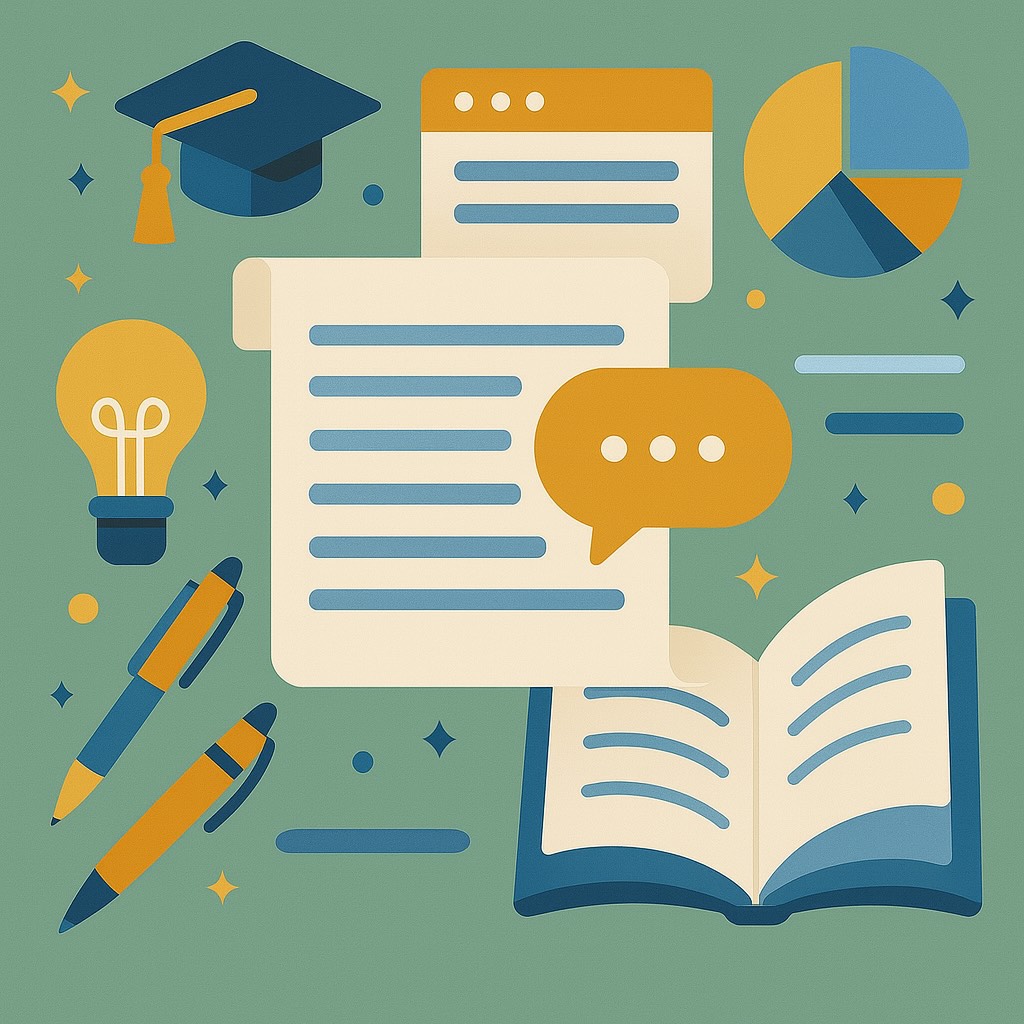Caltrain Peak Time Passenger Flow 2019
Caltrain Peak Time Passenger Flow 2019
I took Caltrain several times in the past month, to go shopping, visit friends, etc. It has been a while since I last time took the train. I cannot really imagine that I used to take Caltrain to commute every weekday for over a year. Overall I do love the train – it’s convenient and clean. Therefore, today I decided to make some visualization around caltrain, and found out that Caltrain actually posts passenger counts report annually on their website, though they paused it in 2020 and 2021 due to the pandemic. So I took the 2019 data and visualized how many passengers on/off at each station during peak time.
My Visualization
Imagine a person who lives in south bay and commute to SF daily for work (yea I was like that), they will take AM NB train and PM SB train. My goal here is to visualize how the passenger load changes on those trains. Here, to identify which trains operated during AM and PM peak times, I basically selected the 9 NB AM trains and 9 SB AM trains that had most ridership (yes this is a bit arbitrary as it’s hard to find the caltrain schedule back in 2019…). Red bars here represent onboard traffic, while grey bars represent passengers getting off.
Please notice that all the visualizations are designed for desktop view, so it is recommended to view them on a desktop device.
Insights
- For the North Bound AM peak trains, we see most passengers onboarding at Tamien, SJ Dirdon, Sunnyvale, Mountain View, while the first station seeing large getting off traffic is Palo Alto. Of course, most people’s destination is San Francisco;
- So if you get on the train at Hillsdale and onward, you will find a very crowded train, and low chance to find a seat :)
- For the South Bound PM peak trains, we see opposite traffic (makes a lot of sense) – for example, after SF station, most people getting on the train at Palo Alto, and the train reaches its peak load. But after Sunnyvale, things get better.
Follow this link to find more weekly vizzes :)